How to Change Your PHP Version in cPanel
PHP (Hypertext Preprocessor) is a server-side scripting language widely used for web development. Websites, content management systems (CMS), and applications often rely on specific PHP versions to function optimally. As PHP versions are updated regularly, it’s important to use the latest version that your website or application supports to benefit from improved performance, security patches, and compatibility.
With cPanel, changing the PHP version is simple and doesn’t require advanced technical knowledge. This guide will walk you through the steps needed to change your website’s PHP version using the cPanel interface.
cPanel’s MultiPHP Manager
A few years ago, handling various PHP versions in cPanel was quite a challenge, as older tools would change the PHP version for all sites under a cPanel account simultaneously. This meant that configuring different sites often involved cumbersome workarounds with .htaccess files. However, with the latest cPanel updates, a new feature called MultiPHP Manager has been introduced, making this process much easier. To begin, simply click on the MultiPHP Manager icon located in the Software section of your cPanel.
Note: Before changing the PHP version on a website or application, we suggest performing a backup first. Once the PHP version has been changed, be sure to verify that your sites and applications are working as intended.
Now we will show you how to change the PHP version of your sites.
- Locate and enter the Software section:
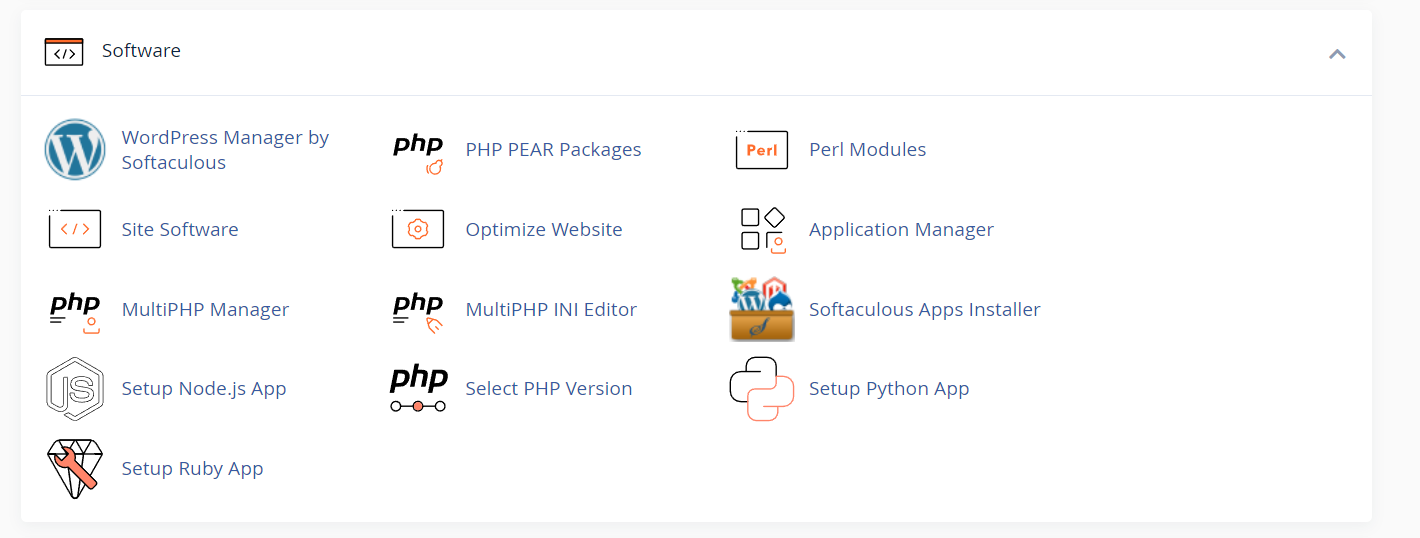
-
Select "Select PHP Version":
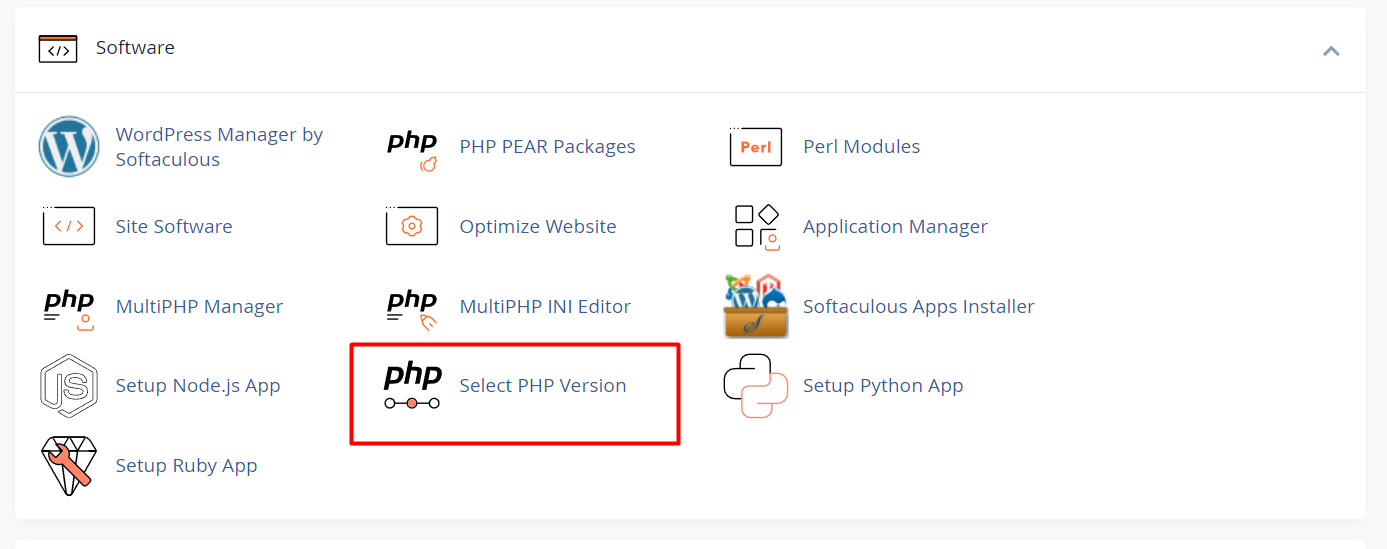
-
Choose your preferred PHP version from the dropdown list:
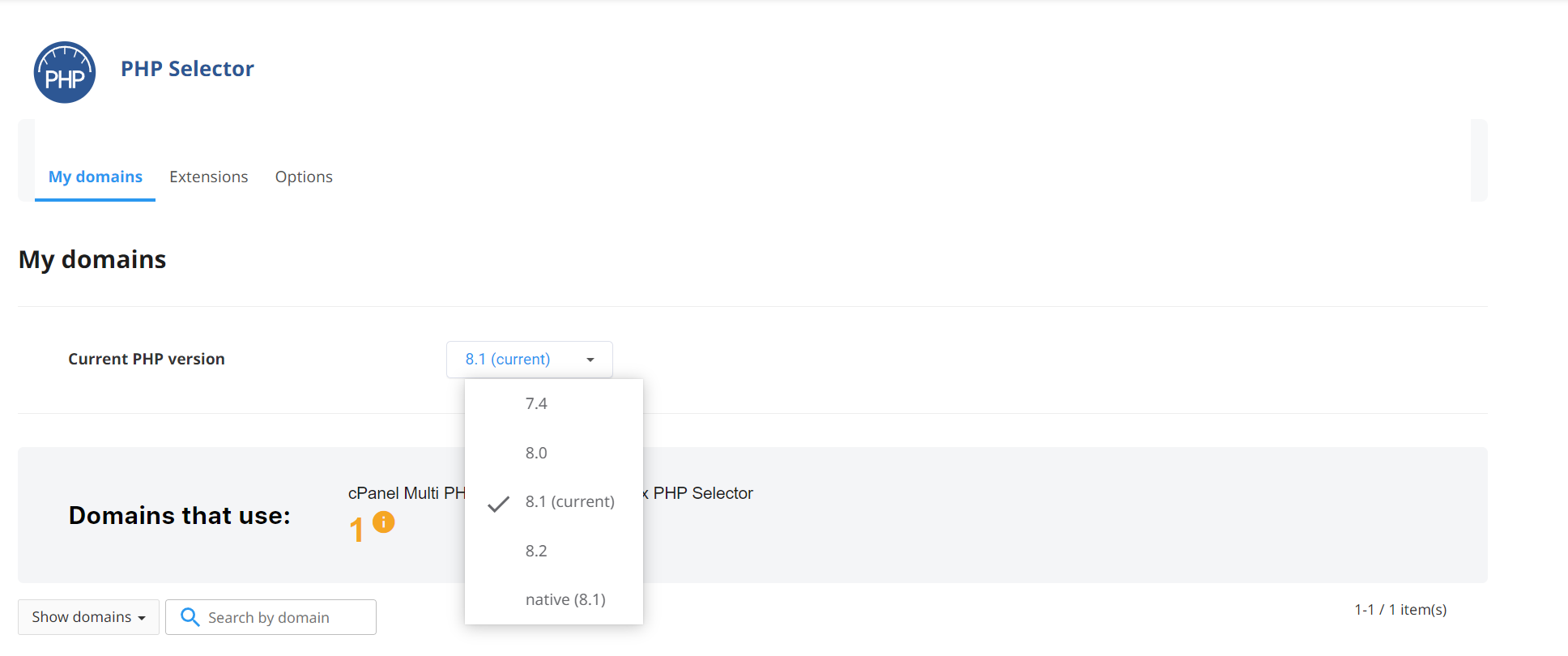
-
Click "Apply" to apply the changes:
Why It's Important to Keep Your PHP Version Updated:
-
Performance Improvements:
Newer PHP versions are typically faster and more efficient than older ones. This can help speed up your website, especially for complex applications. -
Security:
Each new PHP version comes with security patches that protect your website from vulnerabilities that may be exploited in older versions. Regular updates ensure that your site remains secure. -
Compatibility:
As web technologies evolve, some applications or CMS platforms may drop support for older PHP versions. By updating to a newer version, you ensure that your website remains compatible with the latest tools, plugins, and frameworks. -
Support:
Older versions of PHP eventually reach their end of life (EOL), meaning they no longer receive updates or security fixes. Using an outdated PHP version can leave your site vulnerable to attacks.





