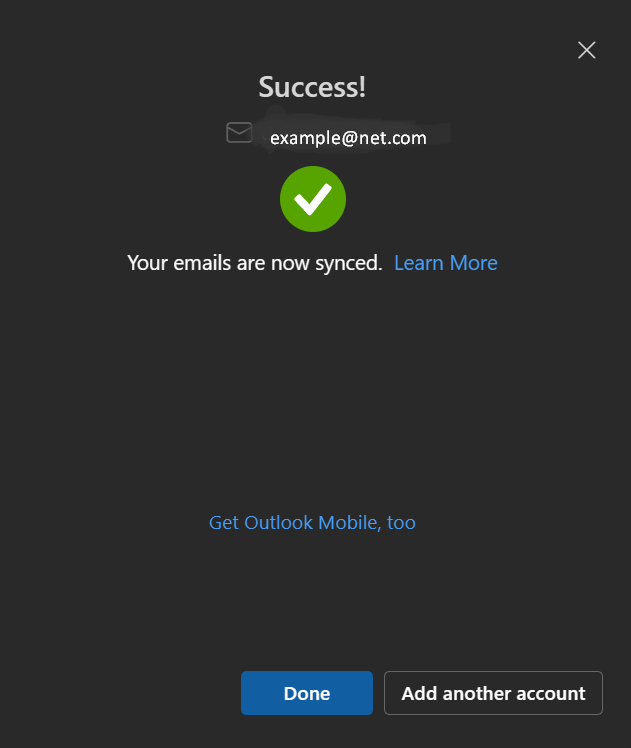How to Set Up your Email in Outlook
STEP 1. First, open Outlook on your computer. And click on Add account.
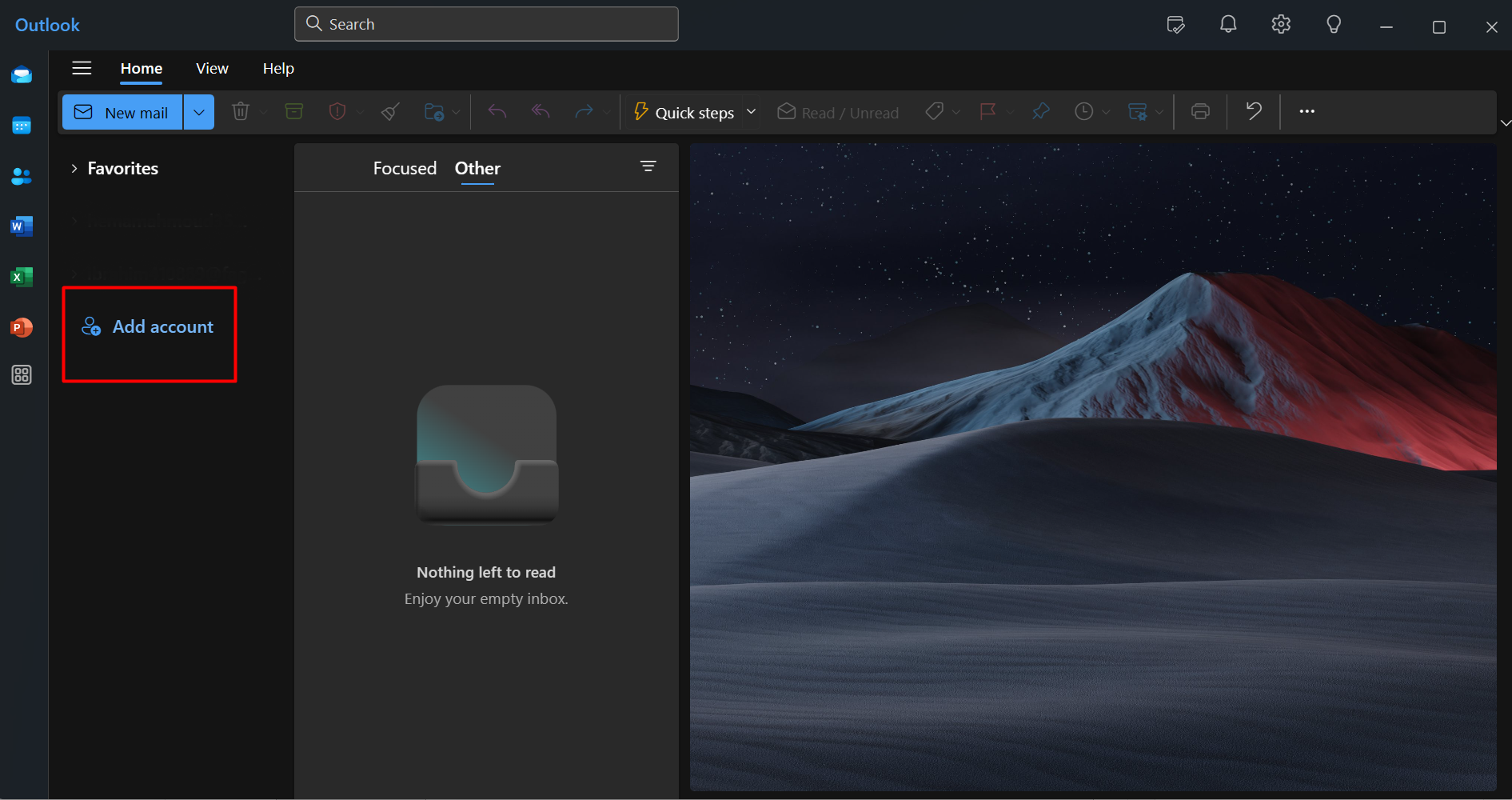
STEP 2. In cPanel, go to Email Accounts and click Connect Devices to the email account you wish to set up.
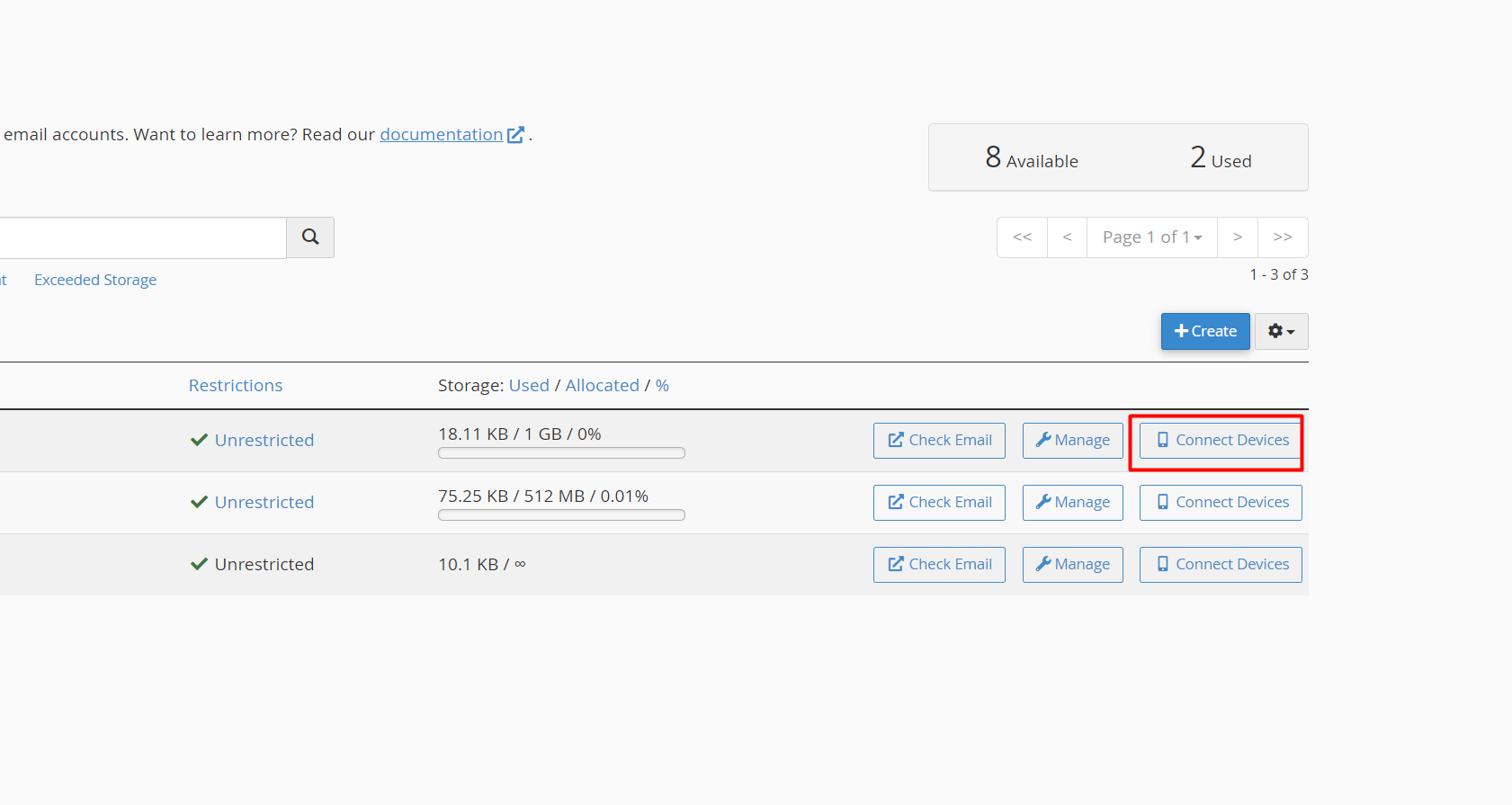
STEP 3. Use the information below to help fill in the settings for your email account.
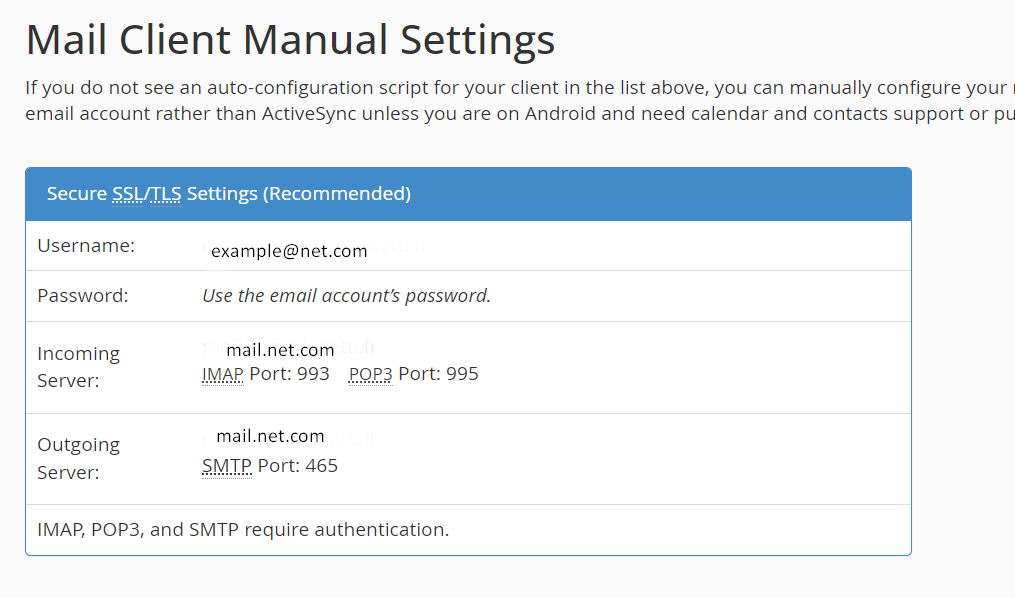
STEP 4. Then in outlook type your email.
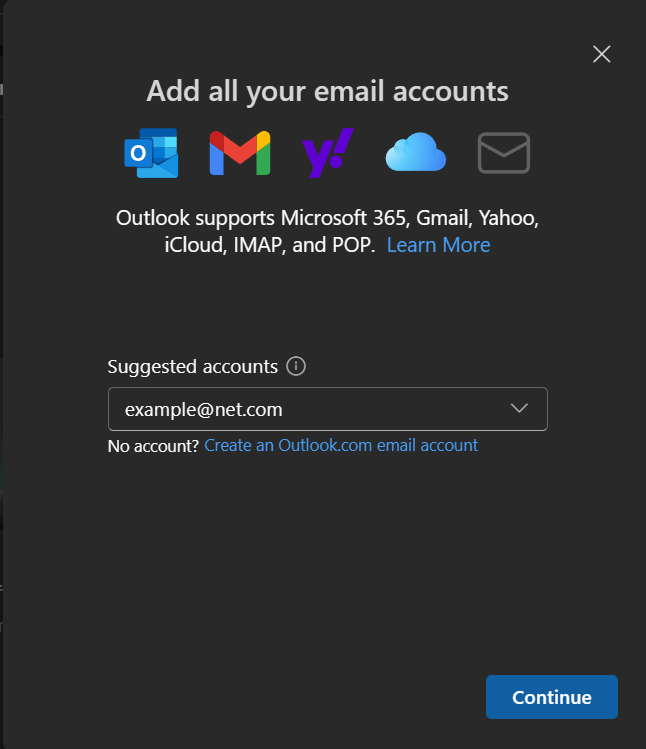
STEP 5. Put your email password, then click continue.
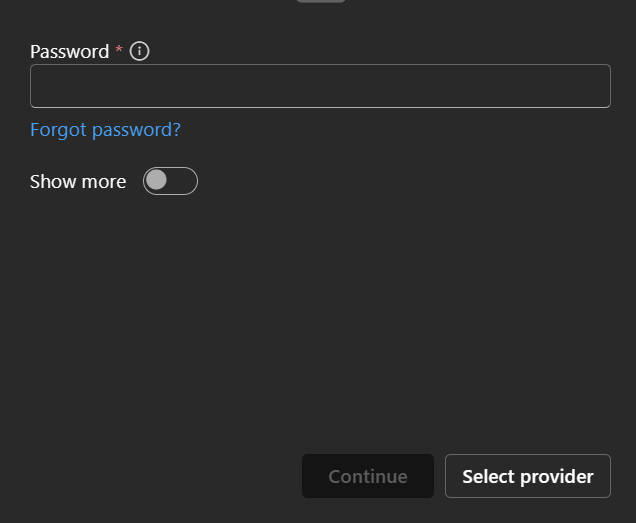
Note! If it didn’t work you should put the information manually follow the next steps
STEP 1. Put your password then click Show more. And fill the labels.
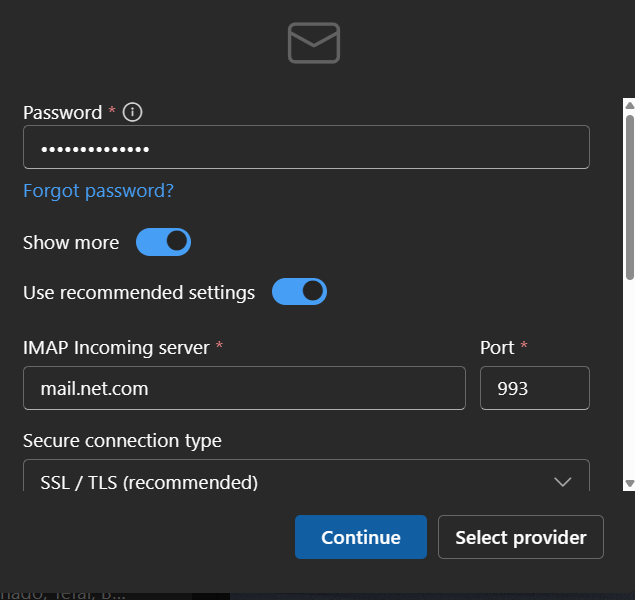
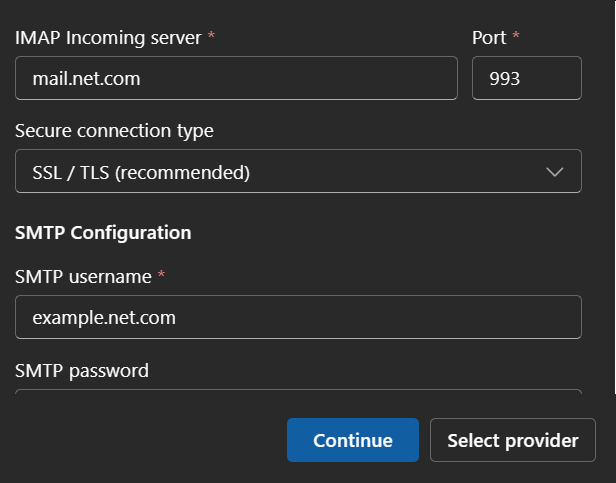
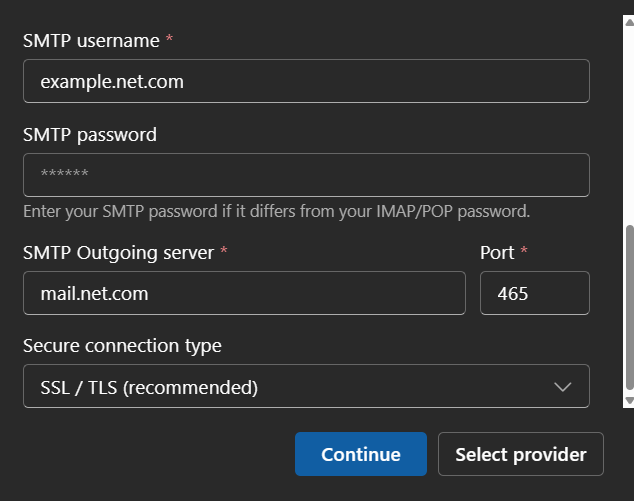
After successfully adding your email, you will see this message.