How to Create an Email Autoresponder in cPanel
An email autoresponder automatically sends a pre-written response to anyone who emails a specific address. This feature is especially useful for vacation responses or to inform senders that their message has been received. Here’s how to create an email autoresponder in cPanel:
-
Navigate to the Email Section:
- Once logged in, scroll down to the Email section.
- Click on Autoresponders
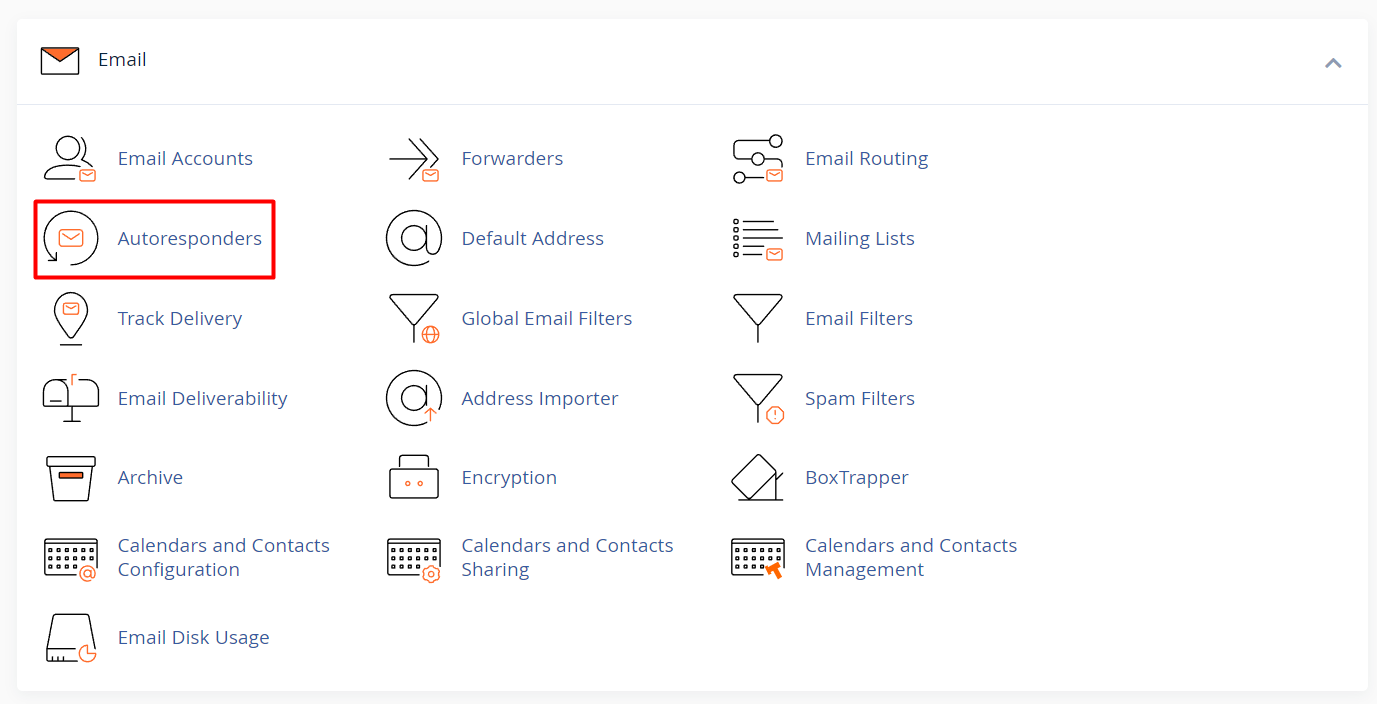 .
.
-
Choose the Domain (if applicable):
- If you have multiple domains associated with your cPanel account, select the domain for which you want to create an autoresponder.
-
Click on "Add Autoresponder":
- On the Autoresponders page, click on the Add Autoresponder button.
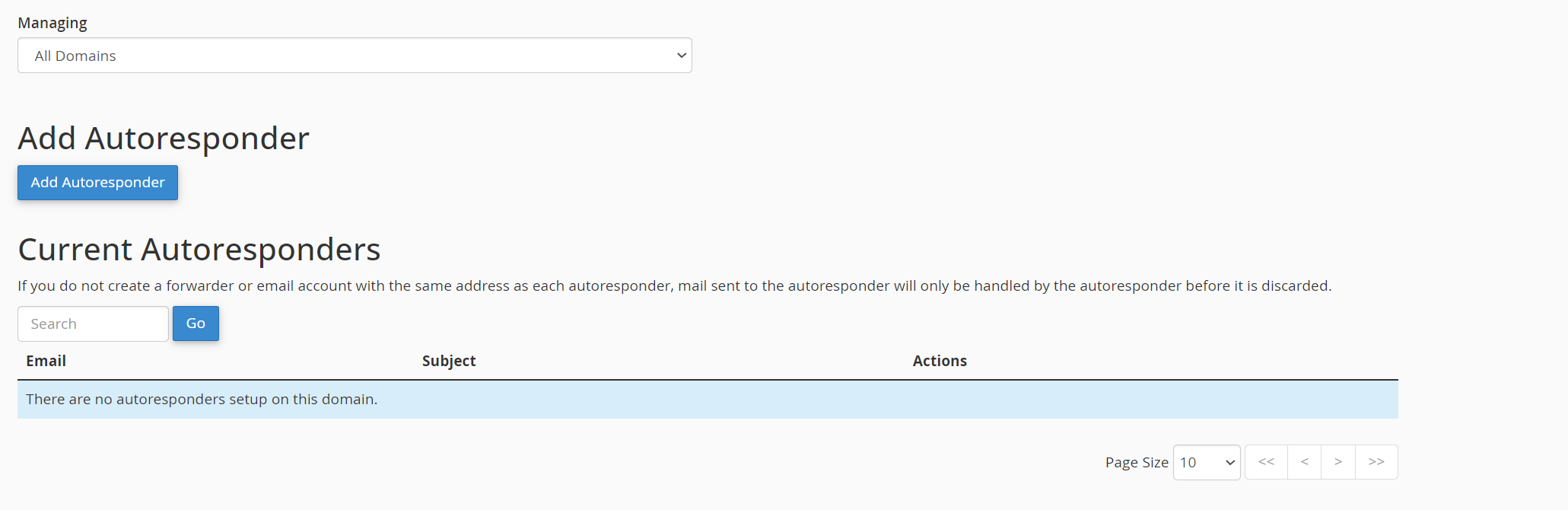
-
Set the Autoresponder Settings:
- Character Set: Choose the character set for your email. UTF-8 is the default and most widely used.
- Interval: Set the number of hours to wait between responses to the same email address.
- Email Address: Enter the email address you want the autoresponder for (e.g., info@yourdomain.com).
- From: Enter the name that will appear in the "From" field of the autoresponder emails.
- Subject: Type the subject of the autoresponder email (e.g., "Out of Office" or "Thank you for your email").
- Body: Enter the message you want to send to anyone who emails you. You can include a personalized message, office hours, or alternative contact information.
- Start Time: Choose when you want the autoresponder to start. You can choose “Immediately” or set a custom date and time.
- Stop Time: Set when the autoresponder should stop sending emails. You can choose a specific date or leave it to run indefinitely.
-
Save Your Autoresponder:
- After filling in all the details, click Create/Modify to save the autoresponder.
-
Managing or Deleting Autoresponders:
- To edit or delete an existing autoresponder, return to the Autoresponders page and you will see a list of autoresponders.
- Click Edit to modify the settings or Delete to remove it.
Best Practices:
- Ensure that your autoresponder message is clear and concise.
- Include an alternative contact method if you're away for an extended period.
- Set an appropriate interval to avoid sending repetitive responses to frequent senders.





