The cPanel Layout
The cPanel interface will appear once you have successfully logged in. If you've never used cPanel before and this is your first time logging in, it can be a little intimidating. We'll go over the most crucial cPanel features. This is a screenshot of cPanel, with the two main parts highlighted in red and blue.
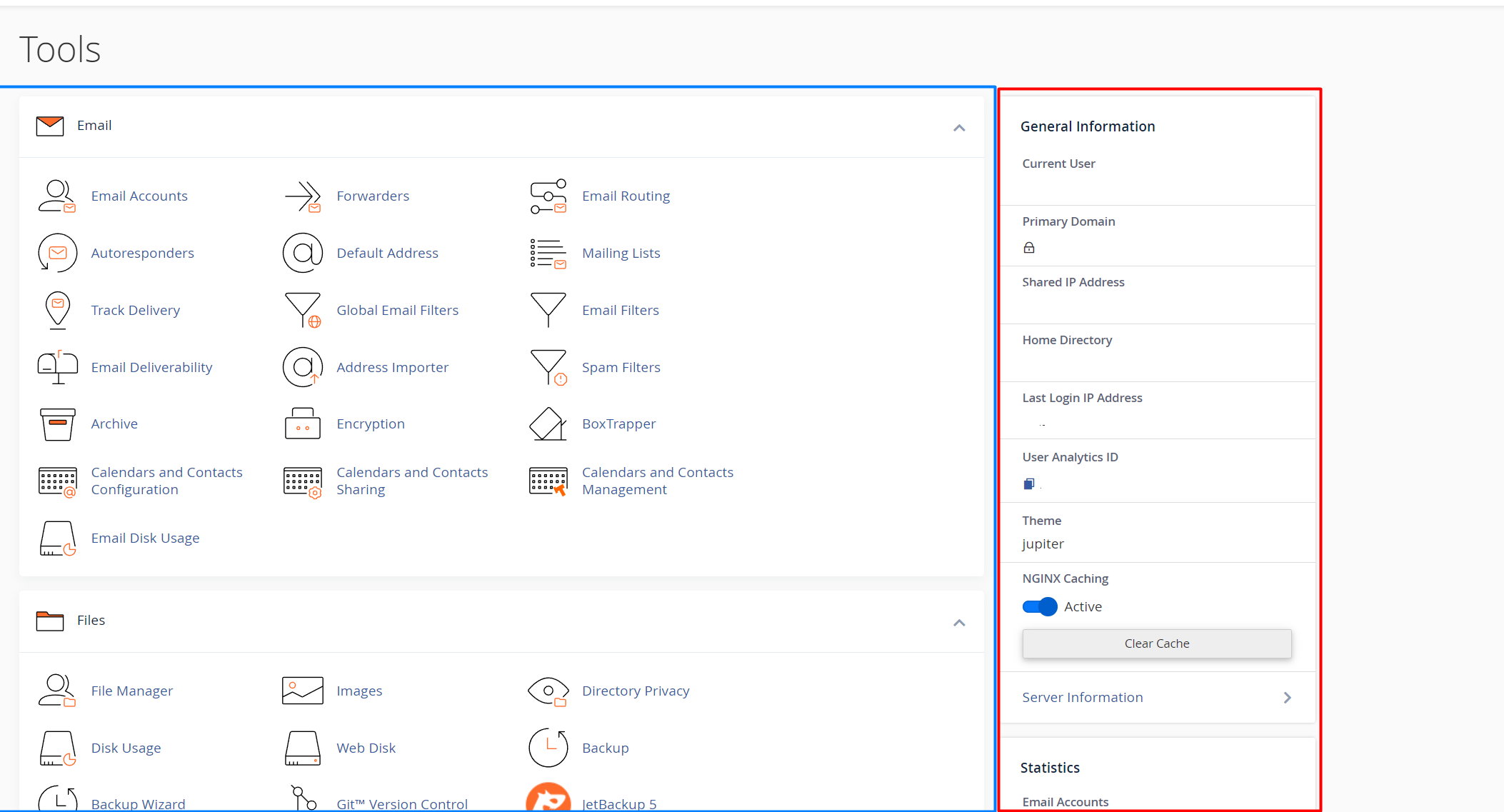
The RED section contains your website statistics. This displays general information such as your shared IP address, disk space, the server you are on, the number of email accounts you have, the number of databases you own, and much more. This information will change depending on any changes you make to your account.
The BLUE section lists the cPanel functions over which you have control. Each section has its own heading to help organize the options into common groups. The most popular categories among consumers are Mail, Files, and Databases.





